

As the lead designer, my mission was to blend calling, messaging, and collaboration tools into the existing BlueJeans meetings for a unified platform. Despite challenges like time constraints and limited resources, the soft launch at Verizon earned praise for its user-friendly design and seamless integration with the BlueJeans app.
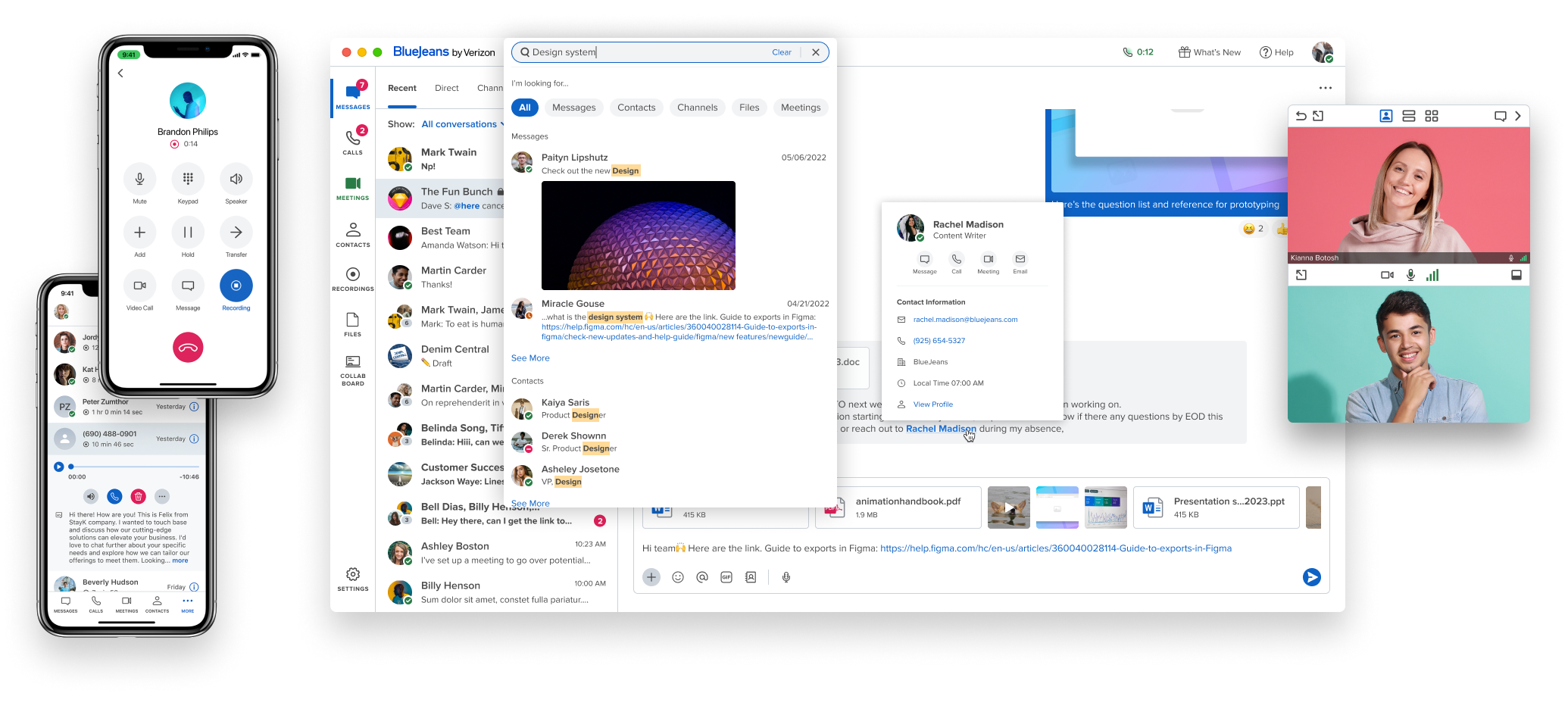
Track calls, listen to voicemail, read transcriptions. Provide rich PBX functionalities including OTT calling and PSTN.
Find everything in one place. Instantly search across all messages, files, meetings and contacts.
Keep conversations going out-of-meetings in 1:1, group and private or open channels with file and media sharing.
Connect colleagues or personal contacts in one place. User can view and manage contacts as wish.
Online meetings with high quality audio/video and a set of advanced collaboration tools.
Estimated: Q1 2022 ~ Q2 2023 soft launch

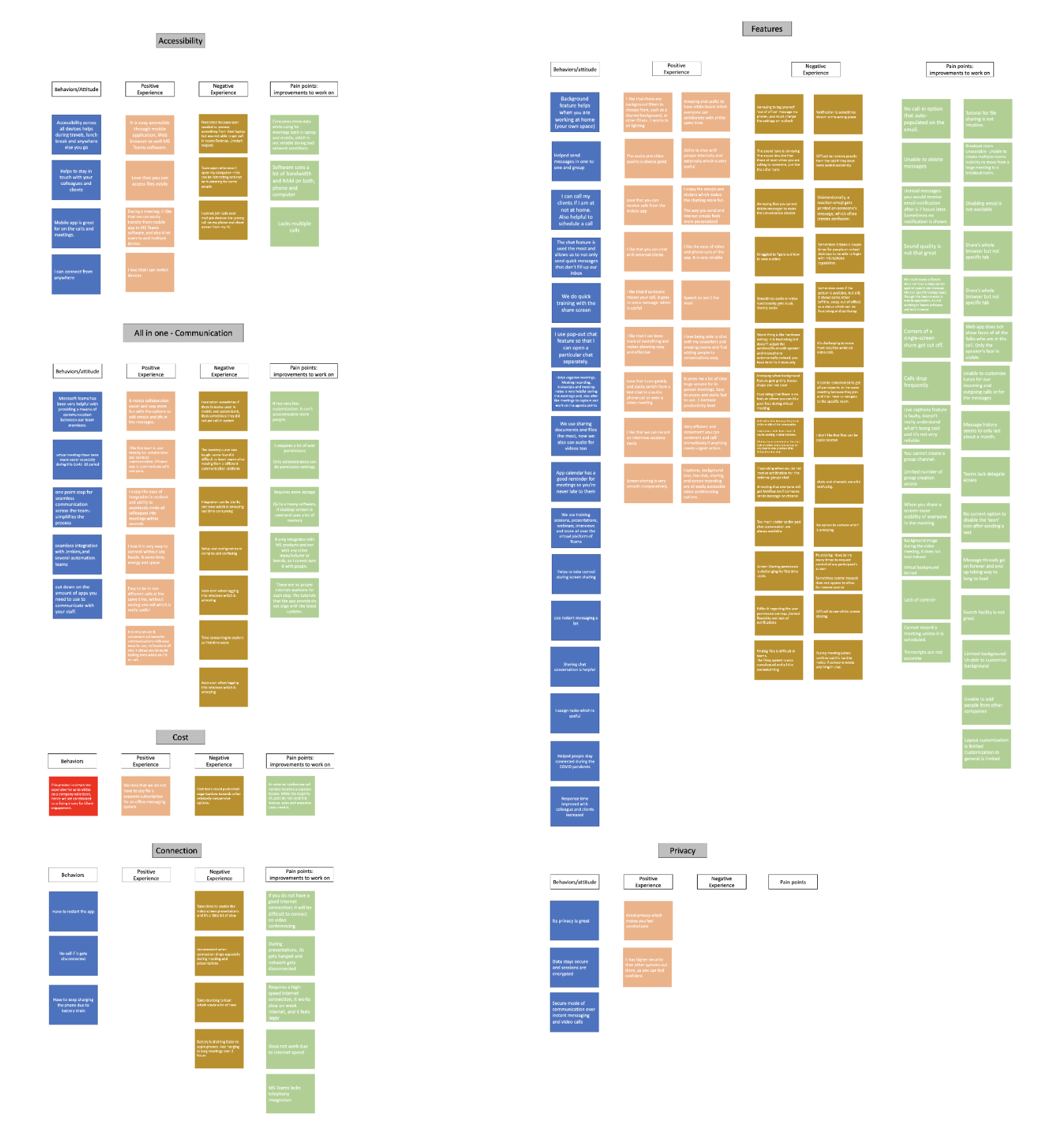
646 Samples
1250 Samples
610 Samples
600 Samples
391 Samples
297 Samples






Feedback Session with the Verizon Internal Sales Team
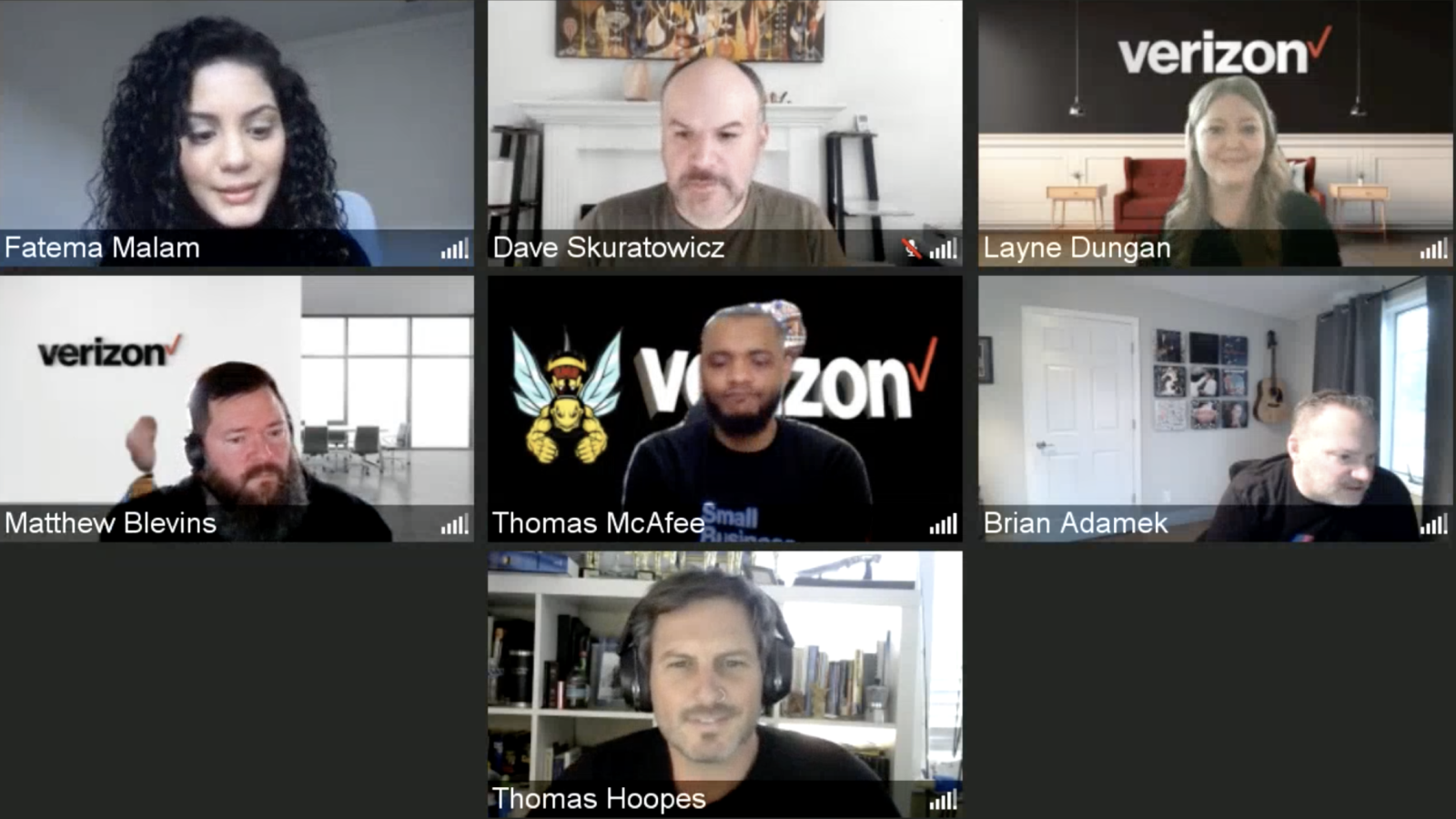
Wireframe layout, identify main features, prioritize key UI components and plan out testing item.
High fidelity design of main use cases, interaction and prototyping.
Conduct testing and user interview.
Error handling and fine tune UI and copy messages.
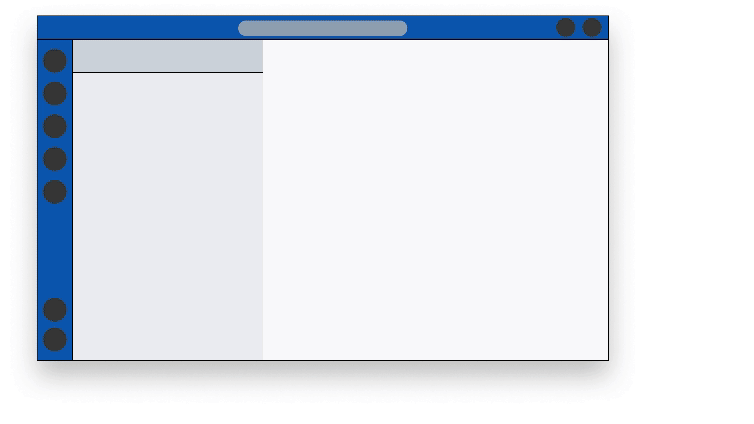
Customer Interview | Preference Test | Prototype Task | Survey
Research competitors to find opportunities/gaps. Gain strong data of what users want to avoid any bias.
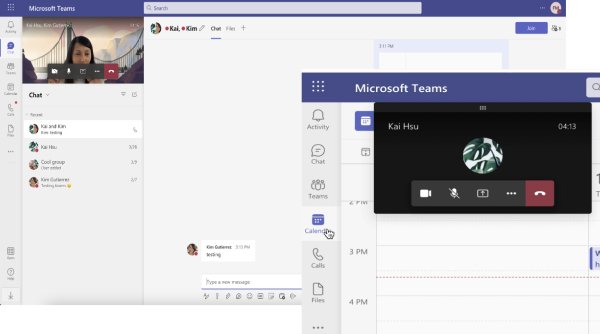
Unmoderated test on 11 participants who were given 3 prototypes task.
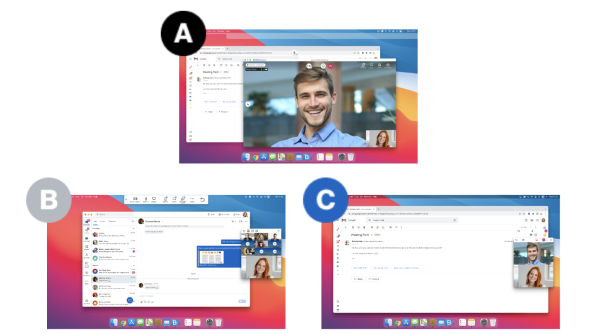
73% of users preferred prototype C (window + multi window) that includes most essential controls only.
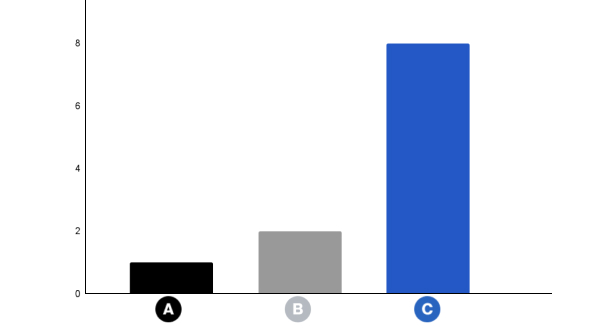
Multitasking is important to users - widget with essential controls allows users to be connected to the meeting at all times.
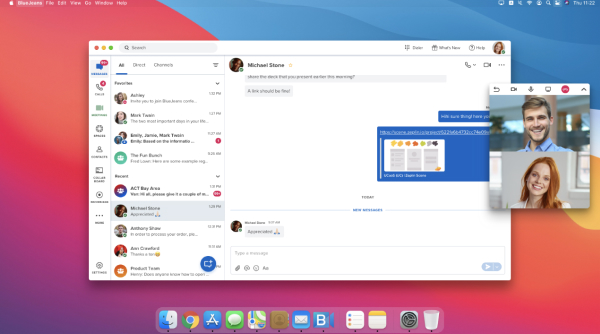
OTT + SMS/MMS
Direct 1-1 chat, group chat, or open/private channel
Easily share files, images, audio clips, gifs or contacts within any chat conversation.
Keep conversations streamlined with forwarding, copy, timestamps and message status. Search helps to find what is needed quickly and easily.
Set up communication and notification settings with customizable preferences.
Offering a unified platform with quick information sharing and enhanced reachability and customer engagement.
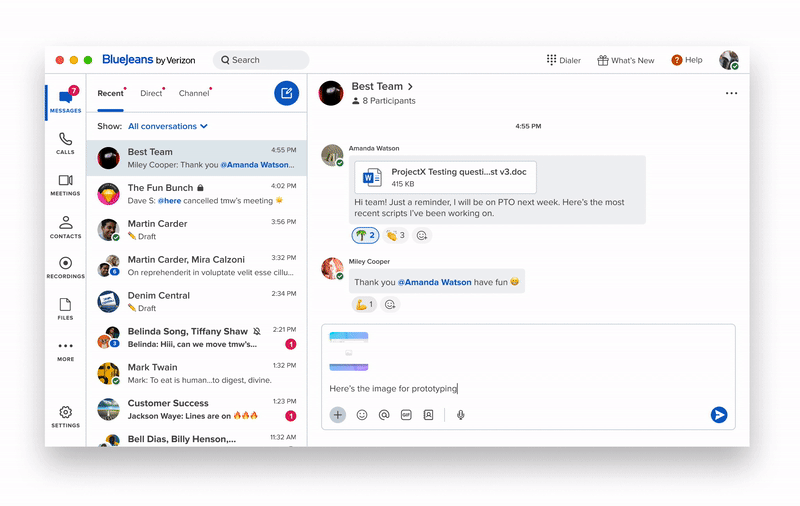
OTT Audio/Video Call + PSTN
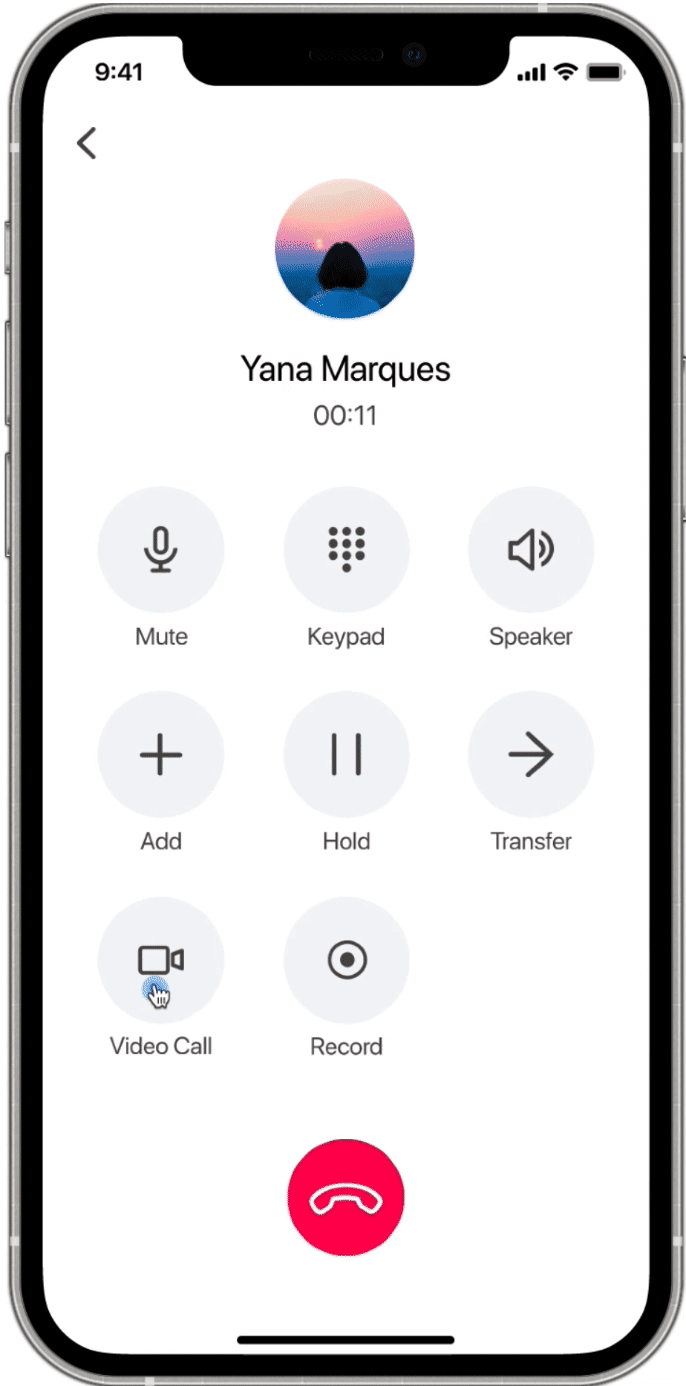
Informs others about user’s availability, focus, and current context; help to reduce interruptions and facilitate efficient communication.
Available / Do not Disturb / Away / Offline can be set manually based on user needs.
Enables users to convey important info to teammates without messaging. It enhances understanding of availability and context while minimizing interruptions for efficient communication.
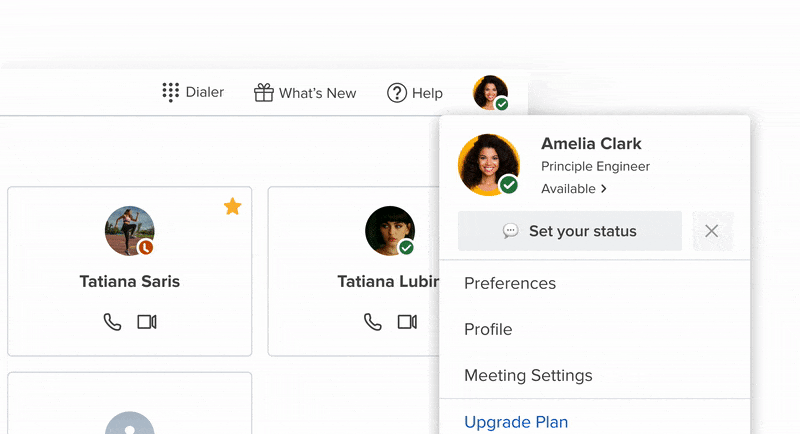
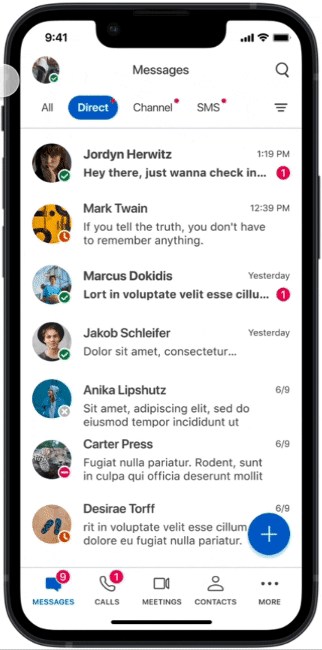
Find info across chats, calls, meetings, and files from one search bar.
Forward, bookmark, or download with one-click results.
Search active and archived messages, previewing for discovery.
Precise results with category-based filters.
Retrieve effortlessly based on keywords, contacts, and topics.
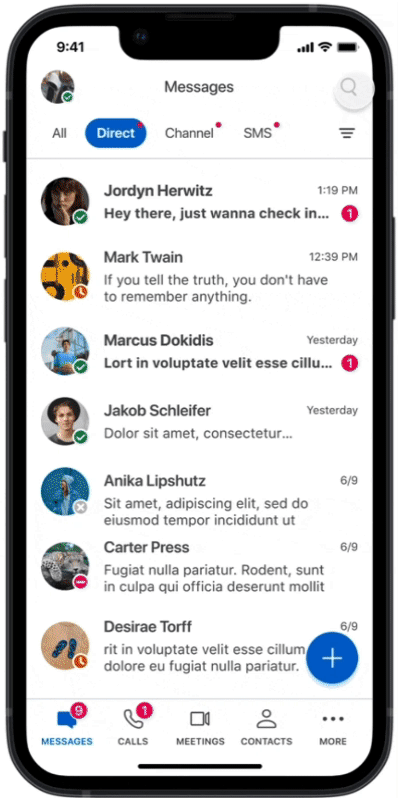
Simplify task management and prioritize responsibilities effortlessly.
Eliminate concerns about missing important moments for messages, calls, or meetings with prompt alerts.
Customize work environments by rearranging widgets and panels, ensuring a user-friendly experience that aligns with individual needs.
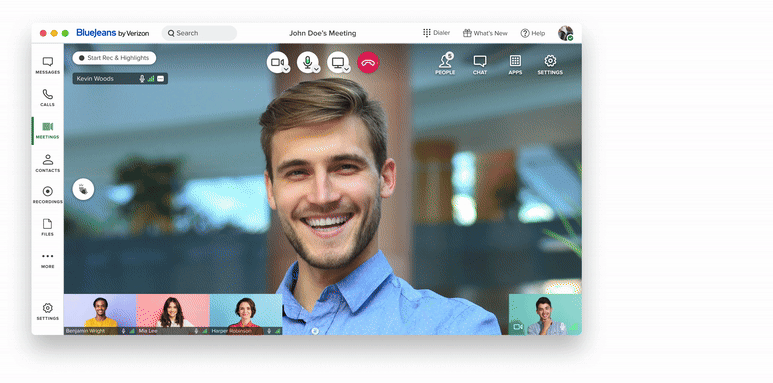
Work closely with PM, conducting competitor analysis and user interview to prioritize features and functionalities. Frequently sync up with product and engineer team to make sure there's no knowledge gap.
In the multitasking scenario, we initially planned to have video meetings in a separate window. However, user tests favored a different approach. After extensive discussions and further evaluations, a final decision emerged, integrating insights from internal teams and additional feedback.
Due to a tight timeline, product, design, and development operated concurrently. Given that any alteration impacted the workflow, it was crucial to maintain constant communication and ensure alignment among all involved parties.
Establish a streamlined and comprehensive design system and guidelines, fostering efficient and accurate utilization.
Just like dressing up a child with a collection of luxury items, aiming for harmony with the child's personality and among the items. The challenge was to seamlessly integrate new functionalities to transform the existing platform into a unified communication app.
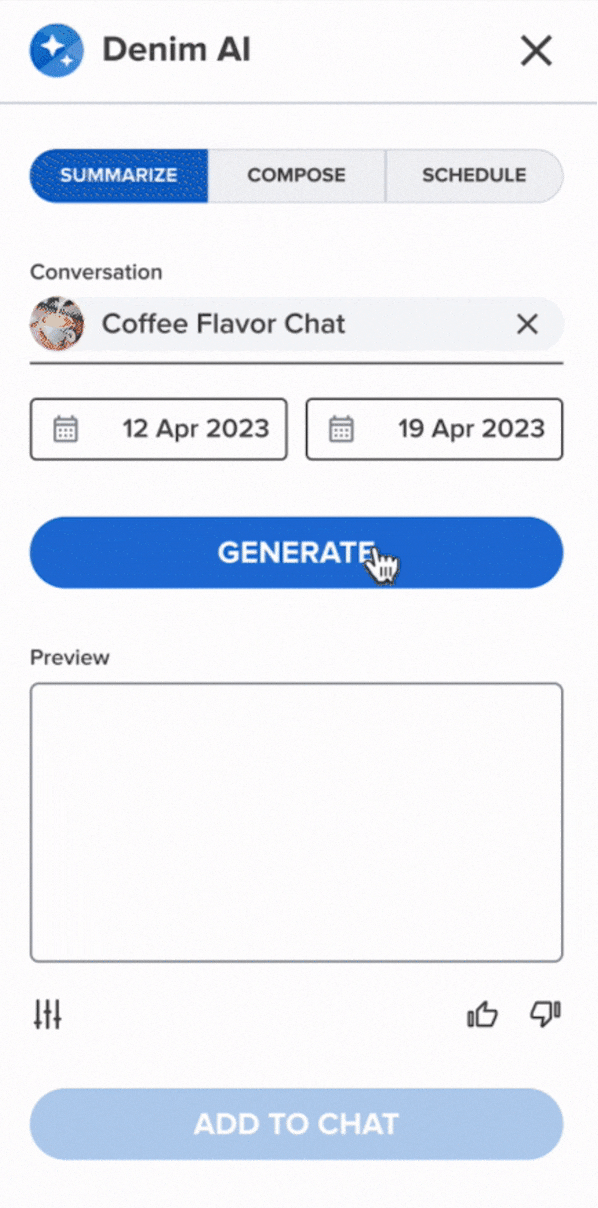
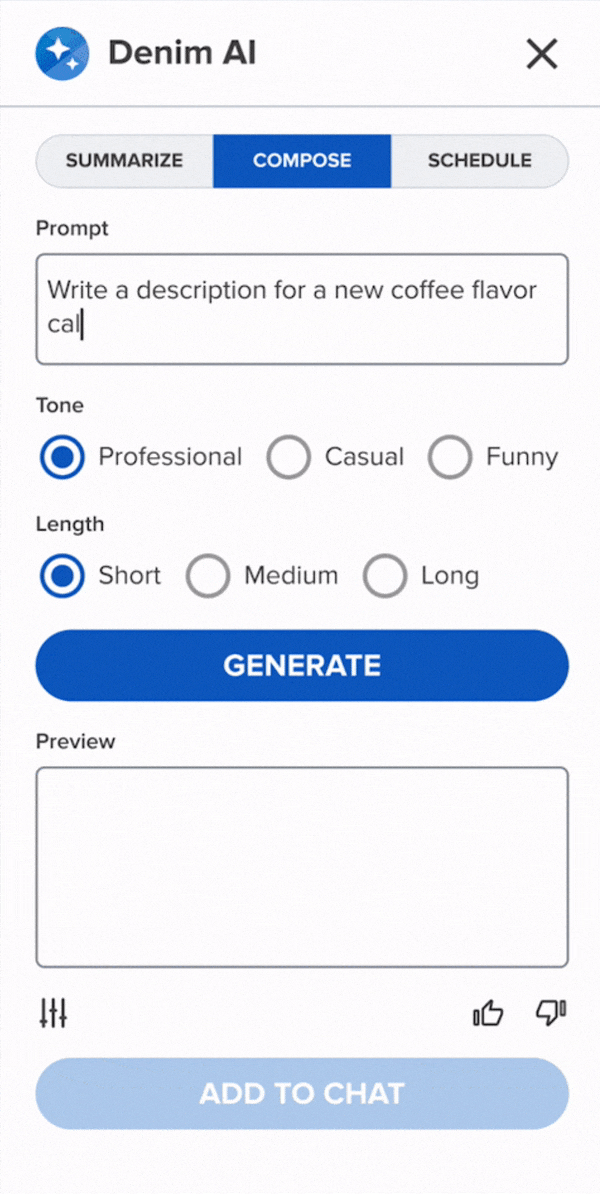
To assess the value and utility of AI for users, we conducted a survey querying testers' opinions on various messaging aspects, including drafting and modifying messages. The findings revealed that features such as messaging summaries, drafting assistance, and adjusting message length/tone were highly favored by over 80% of the participants.
Generate chat/call/meeting summaries based on user’s chat history, meeting/call recordings.
The AI summary feature saves time, increases productivity, and enables better decision-making by providing key insights, identifying key topics of discussion and action items associated with people.
Generate a message with a text prompt that is relevant, accurate, and tailored to the user's needs and also change its tone and length.
This feature saves users time and effort by automating the process of drafting messages, enabling them to focus on other tasks. A great way for users to communicate more effectively and efficiently.
All-in-One Communication App across Platforms.
