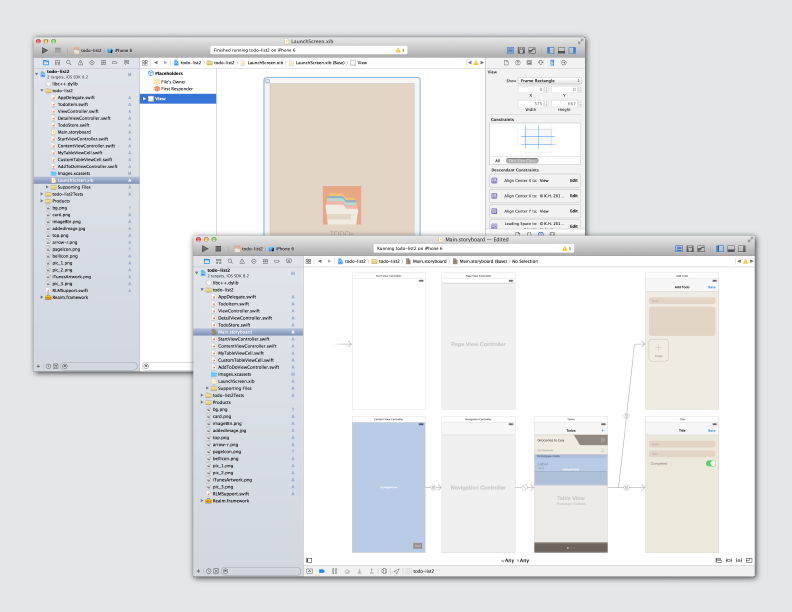UI Design for iOS App
Developed with Xcode + Swift
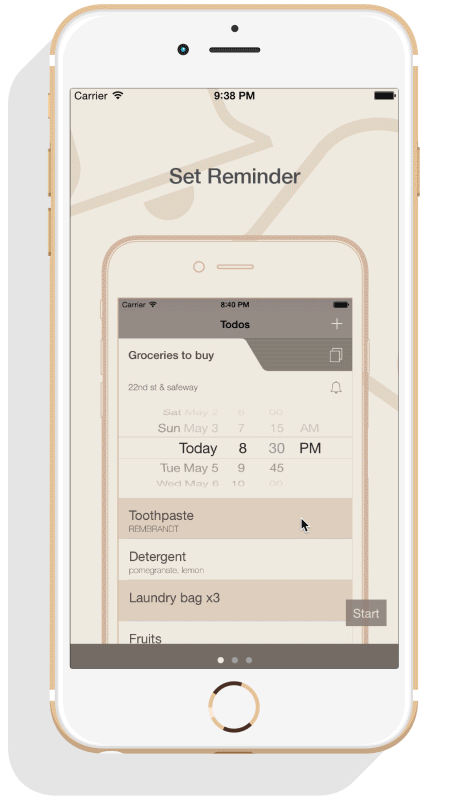
UI Design for iOS App
Developed with Xcode + Swift
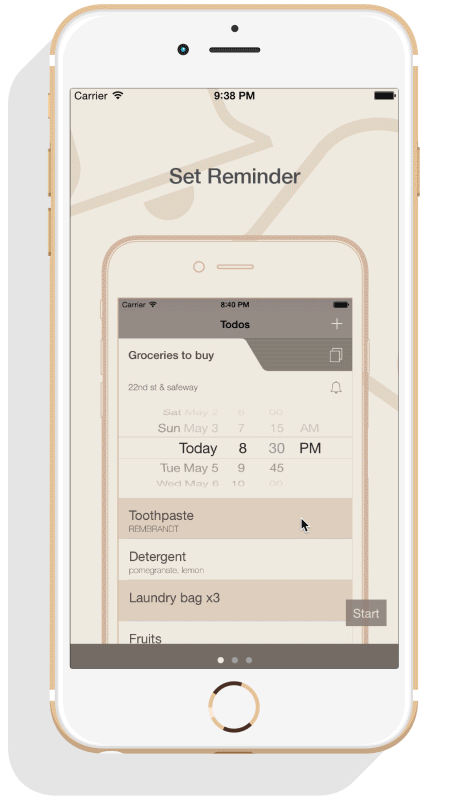
This is one of my iOS app practices, I did UI design for todo app and developed it using Swift in Xcode. I am surprised at how handful the storyboard is. Designers are able to prototype the whole structure in an efficient pace!
I'd like to be able to categorize my todos. This happens a lot when I go out on a shopping trip. For example, I need to get some vegetables and fruits at Safeway; while toilet paper and cosmetics are cheaper at Target; I also need to get filter at Walgreens because I can use points to save 5 dollars. So I think, it might be interesting if my todos can be grouped together based on their type! Food list on one card, grocery list on another, and whatever todos on others... It's like all todos are written on each memo card! And then, I get to name these cards and assign each a costumed color. I can even set reminder for each card! I know I can be more organized!
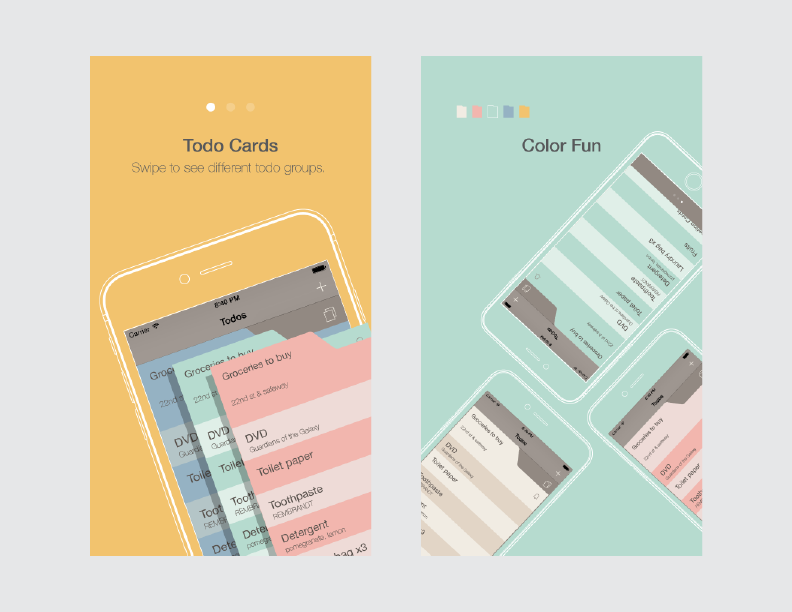
I'd like to be able to categorize my todos. This happens a lot when I go out on a shopping trip. For example, I need to get some vegetables and fruits at Safeway; while toilet paper and cosmetics are cheaper at Target; I also need to get filter at Walgreens because I can use points to save 5 dollars. So I think, it might be interesting if my todos can be grouped together based on their type! Food list on one card, grocery list on another, and whatever todos on others... It's like all todos are written on each memo card! And then, I get to name these cards and assign each a costumed color. I can even set reminder for each card! I know I can be more organized!
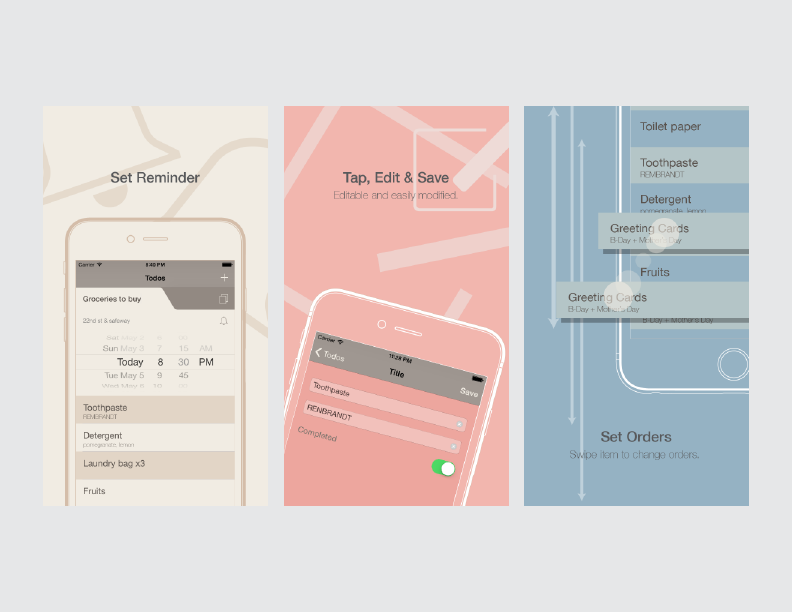
Set reminder with Date Picker directly on category page.
Tap item to edit. Mark completed with switch ui.
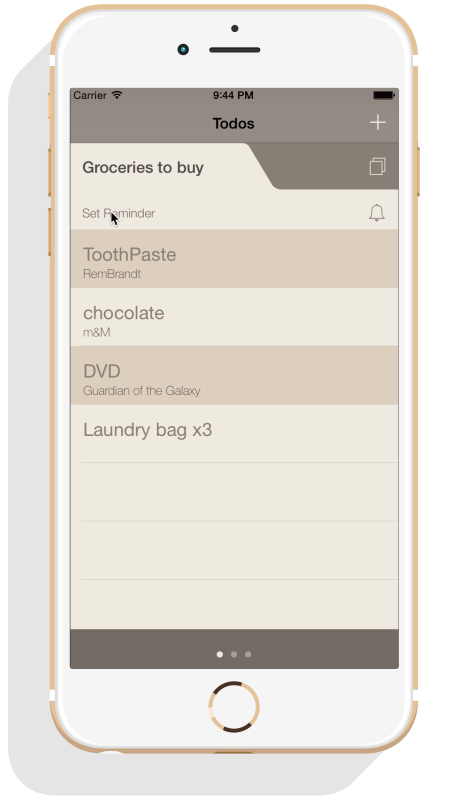
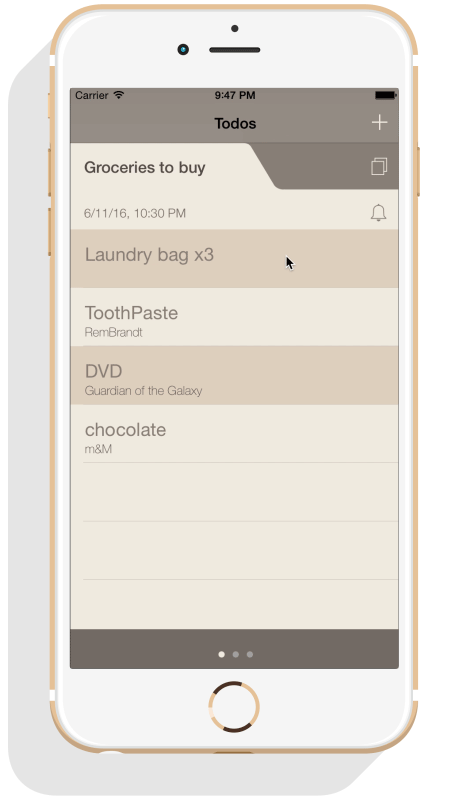
Tap "+" button to add a todo. I thought it would be helpful if it can save a image as the content of a todo, so I mock it up.
Tap "arrange" icon to delete or rearrange todos.
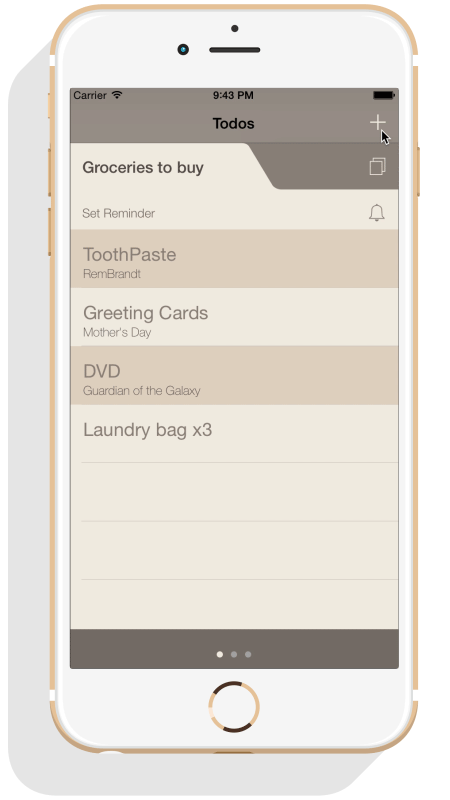

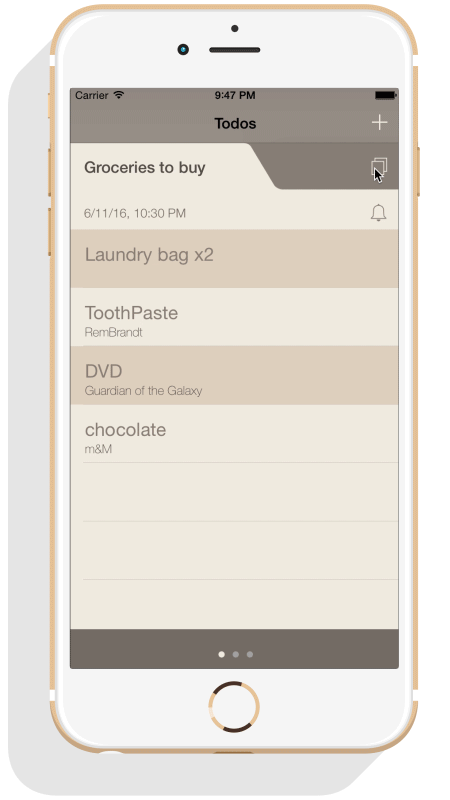
To build out this todo app, I practiced with table view and went through lots of trials and errors. It's great experience to get to know how the table cells are and how the whole thing works. With constraints, it's easy to put object wherever it should be. I also tried the on board slideshow while the app starts. Although, I didn't get to the original idea, todo cards, I still had great time with Xcode and swift.